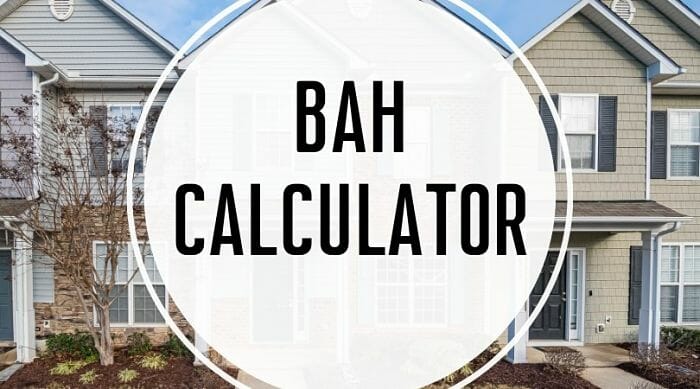PayGov: Pay VA CoPays & More
Updated: December 24, 2022
There are several situations that could lead to you owing a debt to the federal government, or to a government-backed agency. Some people have to make VA co-pays for care or prescription drugs, some people owe money to the Small Business Administration for SBA loans including Disaster Loans.
There are many reasons you might need to make a payment to the government (see below). And there is a convenient, online payment gateway run by the government that can help.
That online payment option is available via Pay.gov, which is a program of the U.S. Department of the Treasury, under the Bureau of the Fiscal Service. It is not a “third-party” site.
Why Do People Use Pay.gov?
There are many debts you can pay at the website. But some wonder why people wind up owing money because of their military service? Some of the reasons include:
- Reenlistment bonuses were paid but the service member did not serve the full term
- Education benefits were paid but the program was not completed according to the terms and conditions of the benefits
- Servicemember received pay, benefits, and allowances that were later revoked due to overpayment, disciplinary reasons, failure to complete a term of enlistment, or failure to adapt to a military environment
- The servicemember failed to complete a program under which benefits were paid. This may include sign-up bonuses for critically staffed career fields where the military member did not complete the advanced training required for that career field and transferred into a different field
Note that not all circumstances listed above lead to payments-required situations. Some indebtedness is simply withheld from military pay. But not all. That is where you may need to consider using Pay.gov to meet your financial obligations on time.
How To Use Pay.Gov
You should consider using Pay.gov if you owe any of the following:
- VA Medical Care Copayment
- SBA 1201 Borrower Payment
- Merchant Mariner User Fee
- Former Military Debt to the DoD
- Civilian Employee Debt to the DoD
- Applying for IRS 1023 EZ
- Delinquent Federal Nontax Debt
These are not the only uses of Pay.gov, you can also explore payment options for the following:
- Pay a Medical Expense
- Make a Loan Payment
- Pay a Fine, Violation, or Penalty
- Pay a Debt
- Visit a National Park
- Make a Donation or Contribution
- Pay a FOIA Request
- Register for Training or a Conference
These options are broader than you might think. Under Pay A Fine, Violation, Or Penalty you have the option to make payments for issues such as contract vendor debt, DFAS civilian debt, and much more.
What You Can Pay
Here’s a very short list (there are many pages of options for this section alone) of things you can pay using Pay.gov to pay for in the Pay A Fine, Violation, Or Penalty section alone:
- Alabama Northern District Criminal Debt Payment (U.S. District Court)
- Western District Court of Michigan Criminal Debt Payment
- Minnesota Criminal Debt Form
- Army Travel Debt Payment (IS Code Only)
- DFAS In Service Debt
- Bureau of Indian Affairs Administrative Debts
- Bureau of the Fiscal Service – Accounts Receivable
- Claimant Overpayment Restitution
- Commodity Futures Trading Commission(CFTC)Miscellaneous Form
- CTD Criminal Debt Form
- DEA Miscellaneous Payments
- VA Medical Copays
Paying at the website requires two basic things: knowing what government agency you wish to send money to, and knowing the specific program you owe those funds to. For example, Pay.gov can be used to send money for debts to organizations including (but not limited to) the following:
- The VA National Cemetery Administration
- VA Strategic Acquisition Center
- VA Medical co-pays
- Veterans Health Administration
- Defense Finance Agency (DFAS)
You can search by agency at the Pay.gov official site, or you can review the intro page to find both DFAS and VA options.
Using Pay.Gov For VA Payments
Find the VA Medical Care Copayment link in the intro page to the site. You will need to complete the form provided via the link. You will need your account numbers, VA account number, routing numbers, and other relevant payment information.
One important thing to note when looking at your payment options is the permitted payment types. Some portions of the Pay.gov website state the following:
“As of Dec. 4, 2017, customers will no longer be allowed to submit credit card payments to repay ‘debt’ owed to the government via Pay.gov. This will include any of the available payment methods that can be linked to a credit card (i.e. Amazon Pay). Bank branded debit cards, however, will still be an acceptable payment method.”
However, not all sections of the website bear this disclaimer. The accepted payment methods for VA medical copays include the following as listed by Pay.gov at press time:
- Bank account (ACH)
- Debit or credit card
Advice For Using Pay.gov
- You do not need to make an account to pay the VA but you are strongly encouraged to do so for the purpose of tracking and managing your payments, insuring accuracy, etc.
- A login is not required, but you may be required to create an account if you want to make automatic, recurring payments.
- Veterans do not need to obtain any access codes for making VA payments. Other government sites may or may not require an access code.
- Some agencies may allow you to make recurring payments, which can be set up at Pay.gov. Others do not allow recurring payments. You will need to find out what the policy is for the agency you need to pay.
- Some information is not available via Pay.gov including the outstanding balance of your account, statement account numbers, prior payment information, etc. You will need to call the National Resource Center at 866-400-1238 for this information.