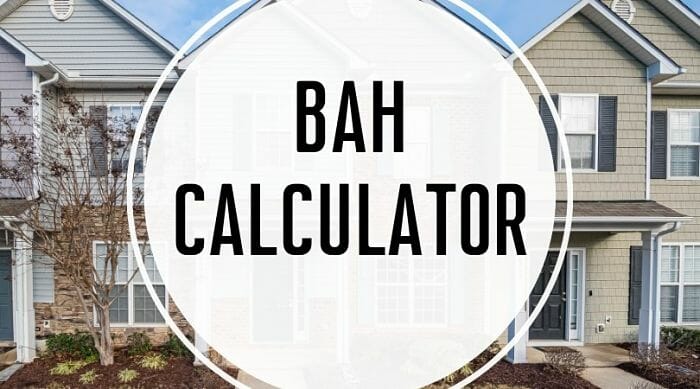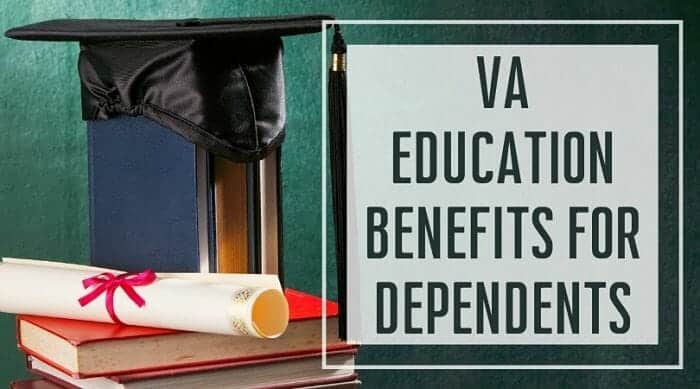GI Bill WAVE Guide
Updated: December 24, 2022
The GI Bill is one of the most popular and important military benefits offered as an incentive to join the U.S. military. But there isn’t just one GI Bill; the Post 9/11 version that most people are familiar with obviously did not exist before the year 2009. Prior to that, people signed up for versions of the GI Bill including the Montgomery GI Bill for active duty troops or the Montgomery GI Bill SR (Selected Reserve).
The Three GI Bills
Depending on when and how you joined the military, the GI Bill may have been offered in one of three ways:
- Chapter 33 (Post 9/11 GI Bill)
- Chapter 30 (Montgomery GI Bill for Active Duty)
- Chapter 1606 (Montgomery GI Bill Selected Reserve)
The Forever GI Bill, also known as the The Harry W. Colmery Veterans Educational Assistance Act, does not replace the above programs, but adds changes and modifications. It’s not a GI Bill program you sign up for like the Post 9/11 version, but legislation that changes those benefits.
The GI Bill W.A.V.E System
New recruits will not have access to the Montgomery GI Bill, but there are plenty of troops who do, and for non-Post 9/11 programs there is a requirement that the student verify enrollment to start or continue receiving the benefits.
To accomplish this, Montgomery GI Bill users for both Chapter 30 and Chapter 1606 are required to use something called the Web Automated Verification Of Enrollment or W.A.V.E.
Post 9/11 G.I. Bill students are not required to use W.A.V.E. as their enrollment is verified by other means that don’t require action by the student. For those who are required, W.A.V.E. is a way to verify attendance at a higher education institution that has accepted the applicant into an approved program.
How W.A.V.E. Works
Under W.A.V.E. students are required to verify their attendance in the school program of their choice by telephone or online. Verifying your attendance is required on a monthly basis–you cannot receive or continue to receive Montgomery GI Bill benefits without doing so.
Verification Versus Certification
Verification is NOT the same as certification–students should know that certification is a process the school is responsible for initiating on the student’s behalf that includes letting the Department of Veterans Affairs know how many school hours you are attending in a given term or semester so the VA can determine your benefit level as a full-time or part-time student.
Before you can sign up for W.A.V.E.
In order to sign up, all users must have one of the following as a current or active benefit:
- MGIB-Active Duty (Chapter 30)
- MGIB Selected Reserve (Chapter 1606)
- Reserve Educational Assistance Program (REAP, Chapter 1607)
- Veterans Retraining Assistance Program (VRAP)
According to the Department of Veterans Affairs official site, “Active records are those with activity in the last 12 months.”
W.A.V.E. Online
All W.A.V.E. online users must create an account at the official site. This system is available around the clock and allows users to:
- Check enrollment status
- Update personal information
- Update direct deposit information
- Report changes in enrollment
W.A.V.E users are required to verify enrollment “every month, on the last day of the month, if you are currently enrolled in Chapters 30, or 1606. Chapter 33 does not require monthly verification” according to VA.gov. Your GI Bill monthly payment is not processed until you verify your enrollment for the month.
For First-Time Users
When using the system for the first time, new users must enter their first and last name, the full nine-digital Social Security Number as the “file number,” plus the last 6 digits of your SSN in a separate field, then click “Log In.”
After Logging In
Once you are logged into W.A.V.E. the following options are displayed:
- Benefit Status Information–Enrollment, remaining benefits, delimiting date, information on your last verification, or a link to verify your attendance
- Verify Monthly Enrollment Status–Attendance pending verification is displayed in this section, or a message indicating, “We do not show any current periods to be verified”
- Your Last WAVE Verification–Provides you with information regarding the last verification you submitted through WAVE
- Direct Deposit Enrollment Form–One of the most important fields, which lets the student add or update direct deposit information
- Change of Address
- Check Pending Documents–Provides status on claims waiting to be processed
- Email Address Settings
- Change Password
Verifying By Phone
Students who need to verify attendance by phone should call 1-877-823-2378 and follow the instructions. Because the phone version of verification is an automated system you cannot make any changes to your enrollment, direct deposit, address etc. Verifying online instead is highly encouraged, you should create an online account and use it if changes are required.
If You Verify But Don’t Receive Your Benefit
The VA advises that it may take up to three business days to process your verification. Paper checks are mailed once the processing is complete, which may further delay receipt of your funds. Direct Deposit is highly encouraged. Students cannot be paid for a given month until that month is over and attendance is verified.
The Department of Veterans Affairs advises those who have verified and have waited long enough to have received their benefits (but didn’t get them) to use the “Ask a Question” tab found in the “Questions and Answers” section of the GI Bill official site.
W.A.V.E Direct Deposit
For quicker payments direct deposit is recommended. Direct deposit is available for the Post-9/11 GI Bill, Montgomery GI Bill-Active Duty, and Montgomery GI Bill-Selected Reserve.
To enroll in Direct Deposit, please do one of the following:
- Login to WAVE (or create an account if you are a new user).
- On the WAVE Main page, click on the link that says “Direct Deposit Enrollment Form.” This form can be submitted electronically, or you can print out a hard copy and mail it to your local Regional Processing Office. Note: WAVE is not available for Post-9/11 GI Bill recipients.
- Call us at 1-888 GI BILL 1 (1-888-442-4551)
- Complete a direct deposit form and mail it to your local Regional Processing Office.
- Login to eBenefits.