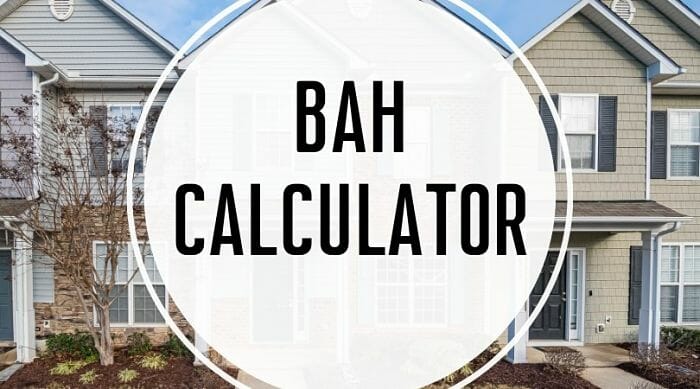Form DD-215
Updated: October 13, 2022
What is DD Form 215? Also known as DD215, or Form DD215, this is sometimes confused with DD Form 214, Report of Discharge. The DD 214 is formally known as DD Form 214, Report of Separation / Certificate of Release or Discharge From Active Duty.
It contains important information about the duration, nature, and characterization of the retired or separated veteran’s military service.
DD Form 214 is related to DD Form 215 in important ways, but before we examine the DD215, we must better understand DD Form 214.
What You Need To Know About DD Form 214
A Report of Separation is, according to the National Archives, “generally issued when a service member performs active duty or at least 90 consecutive days of active duty training.” A Report of Separation is generally used to qualify for VA benefits and other post-military benefits.
The Report of Separation includes the following information:
- Date and type of separation
- Date/place of entry into active duty
- Home address at time of entry
- Date/place of release from active duty
- Home address after separation
- Last duty assignment
- Final military rank
- Military job specialty
- Military education
- Decorations, medals, badges earned
- Citations and campaign awards earned
- Total creditable service
- Foreign service credited
- Character of service, authority and reason for separation
Used since 1950, those serving prior to that year may have received other forms that accomplish the same thing, but which have been since made obsolete by DD Form 214.
Those who retired or separated from military service prior to 1 January, 1950, may have been issued any of the following depending on branch of service and other variables.
- WD AGO 53
- WD AGO 55
- WD AGO 53-55
- NAVPERS 553
- NAVMC 78PD
- NAVCG 553
What Is The Difference Between The DD Form 214 and DD Form 215?
The major difference between DD Form 214, Report of Discharge, and DD Form 215, Correction To DD Form 214 is obvious once you realize that DD 215 is, as the name implies, used to correct DD Form 214.
Why would corrections be needed? In some cases there may be errors on the original DD Form 214 (discharge paperwork) that must be corrected. These can include wrong Social Security Numbers, date of birth, place of birth, or other details.
To make such changes, a request must be submitted in writing you must submit a written request for a correction using DD Form 215. You must also submit a copy (never originals) of your discharge paperwork, DD Form 214.
These requests must provide details about the erroneous entries, including copies of documentation that support making corrections when approved. Supporting documentation can include, but is not limited to:
- Social Security Card
- Divorce decrees
- Court orders
- Birth certificates
How To Get A DD Form 215
VA.gov advises those who need to correct their military records using DD Form 215 to access the form via MilConnect, which requires a DS Login. My HealtheVet and ID.ME logins don’t work for MilConnect.
There are also instructions for those who need them:
- Sign in
- Click on Correspondence/ Documentation
- Select Defense Personnel Records Information (DPRIS) from the drop-down menu
- Choose the Personnel File tab
- Select Request My Personnel File
- Fill out the form
- In the Document Index section, select DD 215
- Click on the Create and Send Request button
You aren’t limited to selecting the DD 215. You can also download the following:
- DD214
- DD215
- Security clearance information
- Report of Separation
- “Other release papers”
- Orders and endorsements
- Performance reports
- Awards and decorations
- Qualifications
- Licenses, and certificates
It is important to remember that the request you make is not fulfilled automatically. VA.gov advises, “You’ll receive an email letting you know we’re processing your request. You’ll receive a second email when your request is complete and your files are ready for you to view and download.”
There is another way to check the status of your military records request:
- Sign into milConnect
- Navigate to the Personnel File tab in Defense Personnel Records Information
- View and download your files once they’re ready
The steps listed here are intended for the service member. Next of kin who wish to request military records or corrections to them should follow these steps:
- Mail or fax Standard Form 180 to the National Personnel Records Center (NPRC) OR
- Write a letter to the NPRC, 1 Archives Drive, St. Louis, Missouri, 63138 OR
- Visit the NPRC in person OR
- Contact your state or county veterans affairs agency
Who is considered next-of-kin for these purposes?
- A surviving spouse who is not remarried
- Parents
- Children
- Siblings
 Joe Wallace is a 13-year veteran of the United States Air Force and a former reporter for Air Force Television News
Joe Wallace is a 13-year veteran of the United States Air Force and a former reporter for Air Force Television News
Most Popular Documents and Forms Articles

How to Get a DD-214 Copy

Statement of Benefits At Separation

How To Read DD Form 214

How to Check Someone Else’s Military Service Records